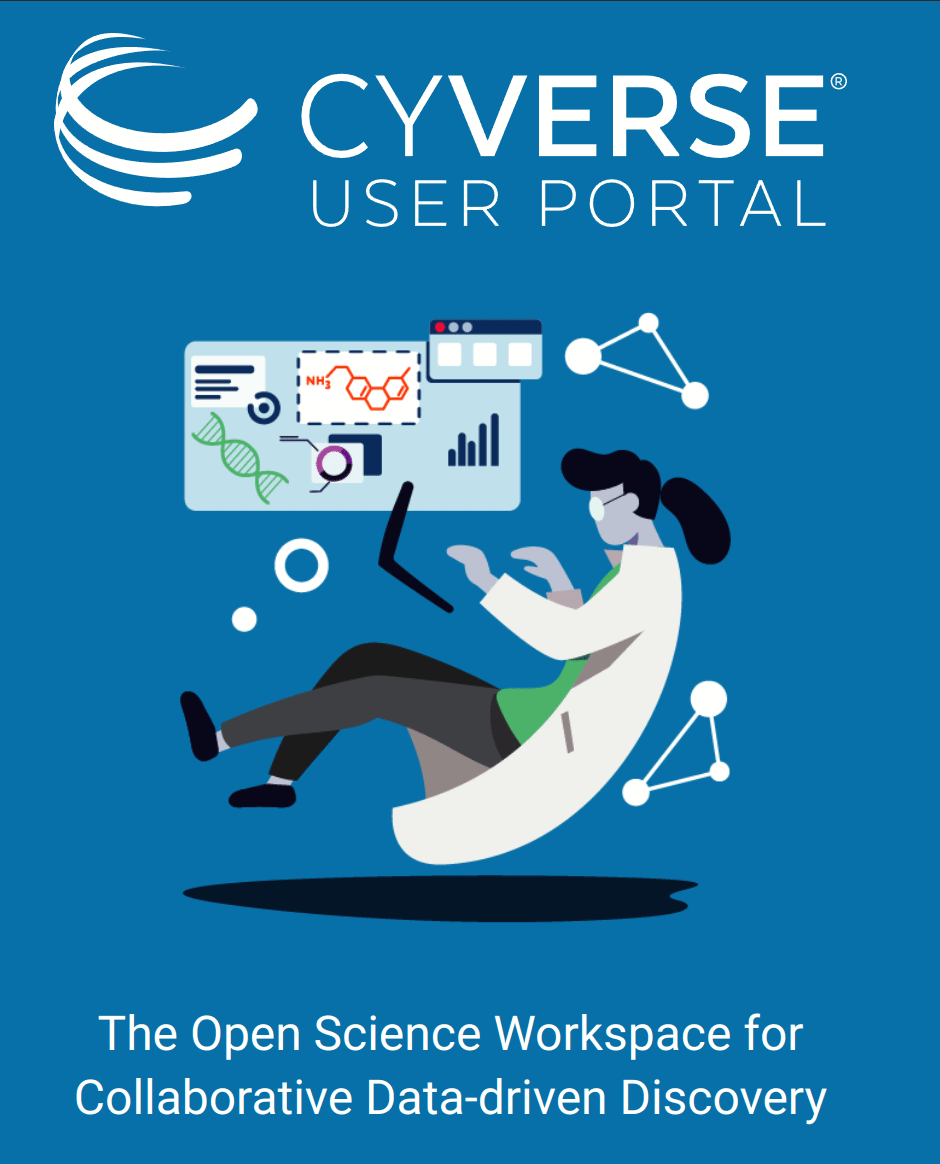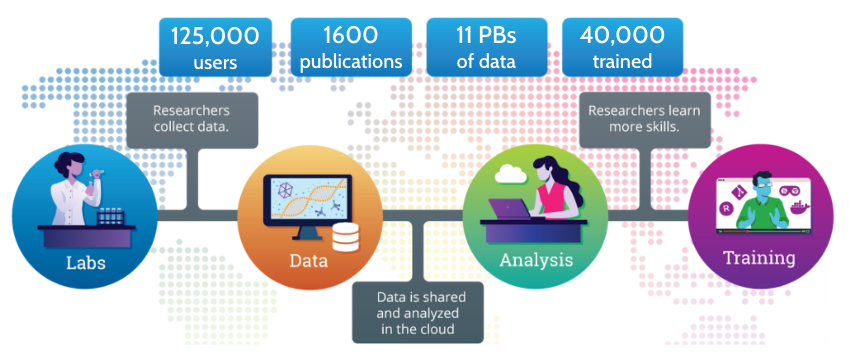Remote Computing with Cyverse¶
CyVerse¶
Housed at the University of Arizona, CyVerse is a one-of-a-kind cloud computing system for the academic and research communities. It's mission is to design, deploy and expand a national cyberinfrastructure for scientific research and to train scientists how to use it. CyVerse is an excellent platform to make your research open and reproducible!
Cyverse (originally called Iplant) has been in existence for 16 years; has spent $120M in research funds; has 135,000 registered users; and has facilitated 1,700 peer-reviewed publications across many scientific fields such as plant genetics, genomics, astronomy, geosciences, health, and agriculture.
Cyverse is completely Free for University of Arizona students, staff, and faculty.
Advantages of Cloud Computing
- With cloud computing, you can avoid the upfront cost and complexity of owning and maintaining your own IT infrastructure
- Cloud computing allows groups or individuals to scale up (or down) their operations quickly as their computing needs change
- Cloud computing allows users to access their data and applications from anywhere, on any device, at any time
- Cloud empowers colleagues to work directly together on the same data, models, and applications
- Easily share your work with the world
CyVerse Discovery Environment¶
The CyVerse Discovery Environment is where users can store and share data as well as run analysis applications with the click of a button. It is backed by robust computing resources that can help scale your analysis beyond what is possible on your laptop.
Data Storage and Sharing¶
Cyverse Data Store is the ideal cloud storage to host your large (or small) datasets, share data with colleagues, and meet publication/grant archival requirements.
- Cyverse Data Store is object cloud storage similar to Azure Blob, or Amazon S3
- Pro account has a 3TB limit
- Moving data in or out of the Data Store can be done through website or multiple command line tools
- Share your data with your colleagues and world with a URL
- Data can be public/private, shared with anyone, set permission levels
- Never lose your data due to hardware failure
CyVerse Data Commons is our public facing data storage interface. It enables you to share data with people outside of CyVerse.
Community Released: A folder of data you want to share with colleagues, stakeholders, or the entire world. You control read/write/own permissions and make it public or private.
Curated: Data that is tied to a peer-reviewed publication and needs permanent archival. You can apply many types of metadata templates your data as well as receive a permanent DOI.
Apps¶
The CyVerse Discovery Environment has a large number of analysis applications that can be run on your data. These applications are pre-installed and ready to use with a few clicks. You get to choose the amount of computing resources you need to run your analysis.
Apps come in two basics flavors:
-
Executable Apps: Run a script or a series of scripts on your data
-
Interactive Apps: Launch software such as Jupyter notebooks, RStudio, QGIS, VScode, and more
Important Notes
- When you launch an app in Cyverse DE, you are actually launching containers such as Docker
- When you close the app, the container is destroyed but your data can be saved in the Data Store
Analysis Dashboard¶
The Analysis Dashboard is where you can monitor the status of Apps you have launched
- Stop and Relaunch Apps
- Extend the time of an App (beyond 72 hours)
- View you history of Apps launched
Attention
If you are not using an app, please shut it down!